Have you ever seen sellers on Amazon do really well while others barely make it? This guide is all about how to kick off and manage your Amazon selling journey with little money down. We’ll show you how to make your product listings better and use smart marketing and inventory tricks. These steps in our Amazon selling guide are designed to help you sell more and spend less.
Imagine getting into a marketplace with over 300 million products and reaching out to millions of customers — that’s what Amazon offers. But making your mark among so many sellers can be tough. Whether you’re starting or looking to up your game, it’s key to learn different methods and insights for a successful online shop.
We’re going to talk about how to spot new growth areas and niches using tools like Amazon’s Product Opportunity Explorer. We’ll also discuss how to reach B2B buyers through Amazon Business and sell to customers around the world. Let’s get into the smart ways to sell better on Amazon.
Key Takeaways
- Unlock the potential of Amazon’s expansive marketplace to boost your sales.
- Master the art of optimizing product listings for better visibility.
- Utilize strategic marketing and inventory management to minimize costs.
- Discover tools like Amazon’s Product Opportunity Explorer for new product ideas.
- Expand your business by connecting with B2B customers and selling internationally.
Are you ready to tap into the full power of an online sales strategy? Let’s start this adventure to become a successful Amazon seller.
Why Selling on Amazon Is Important
Selling on Amazon can really change the game for online businesses. It opens doors to millions of shoppers around the world. With its 300 million active accounts, businesses can tap into a vast market. They have the chance to grow and increase their profits significantly. Amazon’s platform is bustling with over 2.5 million sellers. In 2022, its sales reached a whopping $513.98 billion.
Benefits of Selling on Amazon
Selling on Amazon comes with lots of perks, not just a big audience. Amazon Prime has over 200 million members who love fast shipping. Plus, half of Amazon’s sales come from third-party sellers like you. Using Amazon’s Fulfillment Service (FBA) can also boost sales by about 30%. This happens because your products get more visibility and shipping is easier.
- Global Reach: Over 300 million active customer accounts.
- Prime Membership: Access to 200 million Amazon Prime members.
- Sales Contributions: 50% of sales from third-party sellers.
- Sales Boost with FBA: Average increase of 30% in sales for FBA users.
Challenges of Selling on Amazon
Despite these benefits, selling on Amazon has its challenges. One big issue is the stiff competition. In popular categories, up to 12 products can be fighting for the top spot. Trouble with counterfeit products is also increasing, with complaints up by over 1,500% from 2018 to 2021. Profit margins are often slim, ranging from 10-20% after all the fees. Sellers need to manage their inventory well and follow Amazon’s rules closely to succeed.
- High Competition: Up to 12 products compete for top search results in popular categories.
- Counterfeit Issues: A 1,500% increase in counterfeit complaints from 2018 to 2021.
- Narrow Margins: Estimated profit margins hover around 10-20% after fees.
- Adherence to Policies: Strict compliance with Amazon’s regulations is essential.
Understanding Amazon Fees
Selling on Amazon involves understanding various fees. These fees can affect how much money you make. So let’s look at the main types:
Subscription Fees
Amazon has Individual and Professional selling plans. The Individual plan charges you for each item sold. The Professional plan has a monthly fee but comes with extra tools for selling. It’s better for those who sell a lot.
Referral Fees
Referral fees are a percentage of your total sale and vary by category. For example:
| Category | Referral Fee | Additional Fee |
|---|---|---|
| Amazon Device Accessories | 45% | $0.30 closing fee |
| Beauty, Health, Personal Care | 8% for items ≤ $10.00, 15% otherwise | $0.30 closing fee |
| Clothing & Accessories | 5% for ≤ $15.00, 10% for $15.01-$20.00, 17% otherwise | $0.30 closing fee |
| Computers | 8% | $0.30 closing fee |
| Consumer Electronics | 8% | $0.30 closing fee |
| Jewelry | 20% for ≤ $250.00, 5% otherwise | $0.30 closing fee |
Fulfillment Fees
If you use Fulfillment by Amazon (FBA), you’ll pay for services like packing and shipping. FBA costs also include picking your products. Even though there’s a fee, using FBA might save you up to 70% per item compared to other US services. The cost changes based on the item’s size and weight.
Storage Fees
Monthly storage fees depend on how much space your products take up. Remember, fees go up during the holidays due to higher demand. Keeping track of your inventory helps avoid extra costs. Also, programs like the Partner Carrier Program (PCP) can help save money.
Understanding these fees lets sellers improve their selling strategy and profit on Amazon.
How to Sell on Amazon
The first step in selling on Amazon is choosing the right products. Understand your target market well. Look for niches with lots of demand but not much competition. Doing a deep dive into competitive analysis helps spot main rivals and plan pricing.
“Choosing the right product to sell is critical. It can make or break your Amazon business.”
We also need to set up an effective way to run things. This means handling shipments, taking care of customer service, and following Amazon’s rules closely. Sellers can use Fulfillment by Amazon (FBA) or Fulfillment by Merchant (FBM). FBA often makes shipping easier and boosts customer happiness but includes fees for storage and fulfillment.
| Fee Type | Description |
|---|---|
| Subscription Fees | $0.99 per item for individual sellers, $39.99 per month for professional sellers. |
| Referral Fees | Percentage of the total transaction price, varies by category. |
| Fulfillment Fees | Charges for handling order packaging and shipping. |
| Storage Fees | Cost for storing items in Amazon warehouses under FBA. |
Following Amazon’s policies is key to keeping your seller account. Mistakes can disrupt your business. About 40% of dropshipping accounts get suspended for not following rules. Also, using Amazon Vine can boost your product’s trust and visibility.
Keeping up with necessary paperwork like business licenses is vital. Almost half the professional sellers run into documentation problems. To avoid trouble, lean on Seller University and forums. This keeps you informed about Amazon’s latest rules and keeps your account safe.
In closing, launching and maintaining a successful Amazon venture requires a thorough strategy. It’s about competitive pricing, a strong operational setup, and sticking to policies. With careful planning, we increase our chances of success on Amazon.
Setting Up Your Amazon Seller Account
Starting to sell on Amazon is easier when you know what you need to do first. You’ll have to choose the right account for you. We’ll explain the difference between individual and professional accounts. Plus, we’ll guide you through the process of setting up your Amazon seller account.
Individual vs Professional Accounts
When picking an Amazon seller account, you have two choices: an Individual Account or a Professional Account. Let’s look at the details to help you decide.
| Feature | Individual Account | Professional Account |
|---|---|---|
| Cost | $0.99 per item sold | $39.99 per month |
| Number of Products Sold Monthly | Fewer than 40 | 40 or more |
| Access to Advanced Tools | No | Yes |
| Listing Creation | Manual | Bulk uploads allowed |
| Eligibility for Buy Box | No | Yes |
If you’re new and expect to sell less than 40 items a month, the Individual Account might suit you. If you plan to sell more or grow fast, the Professional Account is better money-wise.

Step-by-Step Guide for Setting Up
To register and get your Amazon seller account running, follow these steps:
- Visit the Amazon Seller Central: Go to sellercentral.amazon.com and click “Register Now.”
- Create Your Account: You’ll need to create an account if you don’t already have one. If you do, just log in.
- Choose Amazon Seller Account Type: Decide if you want an Individual or a Professional account from the earlier comparison.
- Provide Business Information: Give your legal business name, address, and other key details. Make sure everything is correct.
- Input Your Payment Information: Enter your bank details for payments and a credit card for verification and possible charges.
- Tax Information: Fill out the tax interview with your taxpayer ID. This could be your Social Security Number (SSN) or Employer Identification Number (EIN).
- Verify Your Identity: Amazon will ask you to upload a government-issued ID and maybe a bank statement to check who you are.
- Set Up Your Seller Profile: This is where you name your store and describe your business. It’s your chance to impress.
- List Your Products: Now, add your products. With a Professional account, you can list them all at once, which saves time.
Follow these steps, and you’ll complete your Amazon seller registration smoothly. Soon, you’ll be selling your products to customers worldwide.
Strategies for Selling on Amazon for Free
Exploring free selling strategies on Amazon can bring many benefits. Using methods like dropshipping, Kindle Direct Publishing, Merch by Amazon, and Amazon Handmade is a great start. We can dive into cost-effective ways to sell.
Dropshipping
Amazon dropshipping means selling products without having any stock. We work with suppliers to list their products on Amazon. When an order comes in, the supplier sends the product directly to the buyer. This process helps avoid inventory costs but still lets us make a profit. Dropshipping is a smart way to manage money and grow the business with low risk.
KDP (Kindle Direct Publishing)
Kindle Direct Publishing is perfect for writers and creators. It lets us publish eBooks and paperbacks for free. By using KDP, we can reach Amazon’s millions of readers and make money from sales. This way, we can make a mark in digital books and earn well with the right marketing and book quality.
Merch by Amazon
Merch by Amazon helps creators make and sell custom clothes. Amazon takes care of printing and shipping, so we don’t have to. We just upload our designs and get paid for every sale. This option allows us to use Amazon’s large customer base without worrying about printing or shipping costs.
Amazon Handmade
Amazon Handmade is great for sellers of unique, handmade items. It lets us join without paying the usual fee for the Professional plan. This way, we can share our unique products with the world. It helps us grow our business without a big initial investment.
Using these free Amazon selling strategies, we can start selling without large upfront costs. With thoughtful planning, these approaches can lead to ongoing growth and good profits.
Optimizing Your Amazon Listings for Success
Optimizing your listings is key for success on Amazon. It involves researching keywords, uploading high-quality images, crafting attractive product descriptions, and managing reviews and ratings.
Keyword Research
About 80% of Amazon sellers focus on using the right keywords in their listings. Good Amazon SEO can help increase sales and make products more visible. Sellers should match keywords to what customers are searching for. Those in the Amazon Brand Registry have access to extra tools like the Search Query Performance dashboard. Tools like Product Opportunity Explorer and Amazon Brand Analytics can show what customers are looking for.
High-Quality Images
Good images grab a buyer’s attention. They must meet Amazon’s standards and should show the product from different angles. Make sure the pictures are clear, bright, and show the product truthfully.

Compelling Product Descriptions
Description sections are vital to use more keywords and give details about the product. Amazon allows up to 2,000 characters for this. It’s important to be clear, engaging, and informative. You also need to highlight key features in five bullet points, keeping them short. For example, a Pet Housebreaking Pad had a low score, showing it needed better descriptions and keywords.
Product Reviews and Ratings
Reviews and ratings are crucial for gaining customers’ trust on Amazon. Good reviews and high ratings can make your product more visible and trustworthy. Programs like Amazon Vine and tools like A+ Content can help get useful reviews. Handling reviews well, responding to customer feedback, and offering quality products can increase trust and sales.
| Element | Optimal Practice |
|---|---|
| Keywords | Match to customer search queries; use tools like Product Opportunity Explorer. |
| Images | High-quality, multiple angles, meet Amazon standards. |
| Title | Concise, compelling, up to 200 characters. |
| Bullet Points | Five points, each kept to 100 characters or fewer. |
| Product Description | Up to 2,000 characters, informative and engaging. |
| Reviews | Manage proactively, encourage positive feedback. |
By working on these key areas, we can make our Amazon product listings much better. This leads to better visibility and more sales.
Tools for Listing Optimization
Mastering your Amazon presence is easier with the right Amazon listing optimization tools. These tools can significantly boost your listings. With them, you create better listings and improve your overall visibility.
Amazon’s Built-in Tools
Amazon offers several tools to make your listings better and boost sales:
- A+ Content: This boosts product descriptions for sellers with brand registration, increasing sales by 3-10%.
- Automate Pricing: It changes prices automatically, raising your chances to become the Featured Offer by over 20%.
- Listing Builder: This tool uses search data to improve your keyword optimization, ensuring the best keyword placement.
- Listing Analyzer: It offers tips on optimizing title length and bullet points for better listings.
- Seller Central’s “Search Terms” Area: You can add up to 250 bytes of keywords to make your product more visible.
- List Your Products Tool: This tool makes listing faster and reduces errors by 50%, compared to doing it manually.
Third-Party Tools
There are also third-party tools that can help you even more:
- Helium 10: Great for keywords, cutting product research time almost in half.
- SellerApp: Boosts productivity by 40% with better inventory and ad management.
- Frankenstein: Improves keyword relevance by removing duplicates and special characters.
- Scribbles: Gives instant feedback on keyword use, enhancing listing optimization.
- Profit Whales: Helps with ads, possibly lowering your cost-per-click by up to 15%.
- Jungle Scout: Finds 2-3 profitable niches quickly, helping 60% of its users.
Using Amazon’s tools and third-party options together, you make your listings top-notch. This drives sales and gives you an edge in the market.
Driving Sales and Visibility on Amazon
To increase product visibility and boost sales on Amazon, we need smart strategies. Let’s dive into various tactics to enhance our success on this platform.
Amazon Advertising
Amazon Advertising is key for those looking to increase Amazon product visibility and sales. It offers Sponsored Products, Sponsored Brands, and Sponsored Displays, helping target the right audience. New sellers get a $50 credit for Sponsored Products or Sponsored Brands ads within 90 days of their listing. They also get another $50 for creating Amazon Coupons. Here’s a quick comparison:
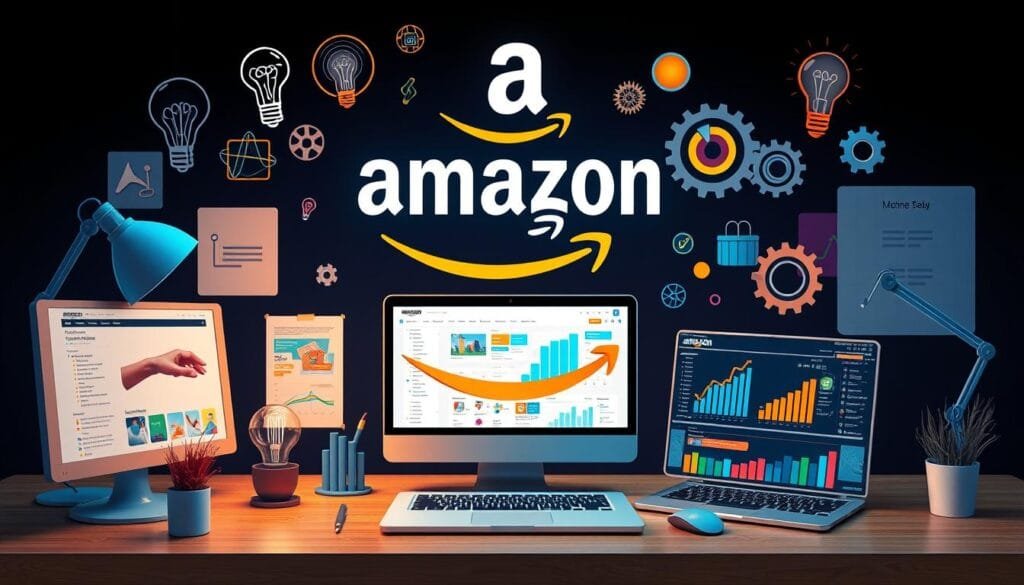
| Ad Option | Typical Benefits |
|---|---|
| Sponsored Products | Cost-per-click ads, appear on search results and product detail pages, resulting in an average weekly 50% lift in units ordered and 30% increase in glance views. |
| Sponsored Brands | Enhances brand visibility, appearing prominently in search results and using machine learning to reach targeted audiences. |
| Sponsored Displays | Utilizes programmatic advertising, reaching audiences across Amazon and external sites, boosting product visibility effectively. |
Managing your budget well is essential, as there are no monthly costs for campaigns – you only pay when someone clicks. By setting the maximum bid cost-per-click, we ensure control over our spending and aim for high returns.
Social Media and External Traffic
Using social media to drive traffic to our Amazon listings can significantly boost our product visibility. Sites like Facebook, Instagram, and Pinterest have ads that link directly to our Amazon store. Partnering with influencers and engaging on these platforms also helps increase our visibility.
Leveraging Amazon Programs
Taking part in Amazon programs like Amazon Prime, Amazon Deals, and the Amazon Influencer Program can be very strategic. These programs help us reach more customers and improve our sales chances. Customers shopping at an Amazon Store tend to buy 57% more often and spend 67% more per order. This shows the value of these programs for growing our sales.
Through these Amazon marketing strategies, we can increase Amazon product visibility and boost sales. This sets us up for success on the platform.
Important Tips for Amazon Sellers
To sell successfully on Amazon, follow some key strategies. They include managing reviews well, setting competitive prices, offering top-notch customer service, and handling inventory smartly.
Review Management
Having good reviews is key for Amazon success. Happy customers and positive feedback can help you win Amazon’s Buy Box. It’s important to quickly reply to reviews and fix customer problems sincerely.
Competitive Pricing
How you price your products matters a lot on Amazon. To draw in buyers, your prices must be competitive. Using Amazon’s Automate Pricing tool can keep your prices right. Also, setting a budget for Amazon ads can boost your product’s visibility.
Customer Service
Great customer service is a must for success on Amazon. Solve customer issues fast to improve your seller rating. Amazon’s Buyer Messages can make talking to customers easier and more professional.
Inventory Management
Good inventory control is vital for Amazon sellers. A low Inventory Performance Index (IPI) might mean extra fees or limitations on sending more items to Amazon FBA. Keep an eye on how much stock you have and how it’s selling. Amazon’s Manage Inventory page is great for tracking your inventory status.
| Key Metric | Importance | Action |
|---|---|---|
| Review Management | High | Respond to feedback promptly |
| Competitive Pricing | Critical | Use Amazon’s Automate Pricing tool |
| Customer Service | Essential | Utilize Buyer Messages for communication |
| Inventory Management | High | Monitor IPI score regularly |
Utilizing Amazon Tools for Success
Amazon has many tools to help sellers improve their business. These tools help whether you’re just starting or have been selling for a while. They can increase sales and make running your business easier. Let’s look at some important tools Amazon offers to sellers.
Amazon Seller Central
Amazon Seller Central is key for managing your seller account. It helps with tasks like listing products and fulfilling orders. With Amazon Seller Central overview, you get helpful dashboards. These dashboards help you make better business decisions.
They can increase your sales and customer loyalty. You can also set your own prices and choose how to fulfill orders. This can be through Amazon or on your own.
Amazon Business
Amazon Business is perfect for sellers looking to enter the B2B market. It lets you offer deals to corporate customers. You can also ship orders in bulk. This opens up new opportunities for growth.
Seller University
Seller University is a great learning resource. It offers tutorials on how to be successful on Amazon. You can learn about listing your products better and using ads. It keeps you updated on the latest e-commerce trends.
Amazon Seller App
The Amazon Seller app is a must for managing your business anywhere. It’s free and lets you track orders and inventory in real-time. You can also reply to customers quickly. This app helps you keep your business running smoothly wherever you are.
| Feature | Benefit |
|---|---|
| Amazon Seller Central Overview | Central management of listings, pricing, and fulfillment orders |
| Amazon Business | Access to B2B markets and bulk pricing options |
| Seller University | Comprehensive educational resources and tutorials |
| Amazon Seller App | Real-time business management on mobile devices |
Using Amazon tools wisely helps you make smart decisions for your business. They improve your operations and can lead to greater success on the platform.
Conclusion
As we conclude our guide on selling on Amazon, let’s recall the key points we went through. Amazon opens doors for sellers to reach over 310 million active users. This is a huge opportunity for both newbies and pros. We walked through Amazon’s fee structure, showing differences between Individual and Professional accounts.
This knowledge helps you make better decisions for your business. We also shared tips to make your product listings better. Like using great images and writing enticing product descriptions. Plus, we talked about the importance of keywords.
We covered how to get more people to see your products using social media and Amazon ads. Managing reviews, setting competitive prices, and offering top-notch customer service are also crucial. The world of e-commerce is always changing. This means sellers need to keep learning and adapting.
Tools like Seller Central and Seller University can help you stay on top. Amazon has more than 9 million sellers and made $280 billion in 2019. This shows that with hard work and smart planning, you can succeed too. Let’s keep learning and growing, ready to grab the amazing chances Amazon gives us.
FAQ
What are the main benefits of selling on Amazon?
Selling on Amazon lets you reach customers worldwide with trust. It has a low-cost entry, gives access to many buyers, and lets you grow easily.
What challenges should sellers be aware of when selling on Amazon?
Be ready for tough competition, managing your stock well, and following Amazon’s strict rules. Knowing the challenges helps plan your online store strategy.
What are Amazon’s subscription fees for sellers?
Professional sellers pay a monthly fee. Individual sellers pay a fee per item sold. It’s important to manage these fees to make the most profit.
How do Amazon’s referral fees work?
Referral fees are a cut Amazon takes from your sales. This varies by what you sell. Managing these fees is key to making more money.
What is included in Amazon’s fulfillment fees?
The fulfillment fees pay for Amazon to pack and ship your products. This is mainly for those using Amazon’s FBA program to make shipping simpler.
How does Amazon charge for storage fees?
Storage fees are based on how much space your products take up. Keeping your inventory lean helps lower these costs.
How can I start selling on Amazon?
Start by picking the right products, checking your competition, and pricing right. Build a good system for operations, customer care, and follow Amazon’s rules.
What’s the difference between Individual and Professional Amazon seller accounts?
Individual accounts are best for selling a little, paying per sale. Professional accounts are for selling a lot, paying a monthly fee. Choose what suits you.
Can I sell on Amazon without any initial investment?
Yes! You can start with no money through dropshipping, publishing ebooks, custom-designed apparel, or selling handmade items.
How can I optimize my Amazon listings for better sales performance?
Improve your product’s findability with good keywords and SEO. Use great images, write compelling descriptions, and manage your reviews well to build trust and sell more.
Which tools can help optimize my Amazon product listings?
Use Amazon’s A+ Content and Enhanced Brand Content for better listings. Third-party tools like SellerSonar can also boost listing effectiveness and track performance.
What strategies can improve my product visibility and sales on Amazon?
Promote your products with Amazon Advertising and social media. Join Amazon’s programs like Prime and Deals to get more customers and increase sales.
What essential tips should Amazon sellers follow for success?
Always work on getting good reviews, price your products right, offer great customer service, and keep your inventory well-managed to avoid stock issues.
What key Amazon tools can help manage and grow my e-commerce business?
Key tools include Amazon Seller Central for accounts, Amazon Business for the B2B market, Seller University for learning, and the Amazon Seller App for managing on-the-go.
