Have you ever thought about the cost of YouTube Premium’s ad-free viewing? With so many choices out there, it’s good to know if YouTube Premium is worth its price. Let’s look at the available plans and what they offer for the money.
Key Takeaways
- YouTube Premium Individual Plan costs $13.99 per month or $119.99 annually, offering significant savings.
- The Family Plan, priced at $22.99 per month, allows sharing with up to six family members.
- Students can access YouTube Premium for just $7.99 per month after verification.
- Subscribers benefit from features like ad-free videos, offline downloads, and background play.
- YouTube Premium includes YouTube Music Premium, enhancing the overall streaming experience.
What is YouTube Premium?
YouTube Premium is a subscription service aimed at enhancing your viewing on YouTube. It provides ad-free access to millions of videos. This means you can watch videos without any interruptions. It’s perfect for people who don’t like ads. Besides, YouTube Premium comes with even more exciting features.
Overview of YouTube Premium Features
One great thing about YouTube Premium is you can watch videos without ads. It also lets you download videos to watch them offline. This feature is amazing for enjoying videos anywhere, even without the internet.
There’s also a background play feature. It lets you listen to videos while you use other apps or turn off your screen. This feature is also included in YouTube Music Premium, which Premium members get without extra cost. These features create a smoother and more enjoyable user experience.
Benefits of an Ad-Free Experience
YouTube Premium offers more than just no ads. Without ads, you can enjoy videos non-stop, which is great for watching movies or music playlists without breaks. The background play feature also makes it awesome for those who use their phones for many tasks.
Enjoying music, learning from videos, or following your go-to channels without ads makes everything better and easier. According to NerdWallet, the combination of these features gives great value for what you pay.
With YouTube Premium, you get these perks on various platforms like YouTube, YouTube Music, and YouTube Kids. Adding YouTube Music Premium to the mix offers ad-free tunes and the option to download them, fitting perfectly with how we enjoy content today.
| Feature | Description |
|---|---|
| Ad-Free Viewing | Enjoy millions of videos without ads. |
| Background Play | Continue listening to videos while using other apps or when the screen is off. |
| Offline Downloads | Download videos and playlists for offline viewing. |
| YouTube Music Premium | Get access to a vast library of music without ads, including offline download capabilities. |
Individual Plan Costs
The YouTube Premium individual plan is $13.99 a month now. It was cheaper before, costing just $11.99, which is 16.7% less.
Monthly Subscription Details
The YouTube Premium individual plan costs $13.99 each month. It lets you watch videos without ads and play videos in the background. You can also download videos to watch without the internet. Many people think it’s worth it because it offers a lot, even compared to other services.
Annual Subscription Savings
For those wanting to save money, there’s an annual YouTube Premium plan. It costs $119.99 yearly, which breaks down to about $11.67 monthly. Choosing the annual plan saves you about $48 over paying every month. It’s great for those who want to use YouTube Premium for a long time, with all the same benefits.
| Plan Type | Monthly Fee | Annual Cost | Annual Savings |
|---|---|---|---|
| Monthly Subscription | $13.99 | – | – |
| Annual Subscription | Approximately $11.67 | $119.99 | $48 |
Family Plan Costs
The YouTube Premium family plan is $22.99 each month. It’s a great deal for families wanting to share premium features. Up to six people from the same house can watch without ads, use background play, and more under one payment. Everyone gets their own account, so everyone’s watch history and suggestions stay personal.
Monthly Subscription Details
Before, the YouTube Premium family plan was $17.99. But since November 21, 2022, it went up by 28% to $22.99 each month. Even with the increase, it’s much cheaper per person when six people split the cost. It comes down to just $3.83 for each person. This is a big save compared to paying $11.99 for just one person. It’s a budget-friendly option for big families.
How to Set Up a Family Plan
It’s easy to start a YouTube Premium family subscription. The person in charge needs to send invites through their Google account. Here’s how you can set it up:
- Open the YouTube app or website and log in with the main Google account.
- Go to “Paid memberships” in the settings menu.
- Click “Manage,” then “Family sharing settings.”
- Press “Invite family members” and put in the emails of those living with you.
- Those invited must agree to join the plan.
All members need to live in the same house to join the YouTube family plan. The main account holder handles subscription preferences, like adding or removing members when needed.
Student Plan Costs
YouTube Premium has a special lower price just for students. It saves money and makes learning online easier and cheaper. Let’s talk about what the monthly fee is and how students can show they’re in school to get this deal.
Monthly Subscription Details
The YouTube Premium student discount helps save money. It’s only $6.99 a month, way less than the usual $13.99 cost. Students end up saving about 50% off the regular price.
Choosing the student plan shaves off $5 from the usual cost each month. Plus, you get all the good stuff like no ads, watching offline, and YouTube Music Premium.

Eligibility and Verification Process
To get this special student price, you need to be in school full-time. You prove you’re a student through SheerID, a service YouTube trusts. This step is easy but has to be done every year to keep the discount.
Here’s a quick guide to checking your student status:
- Sign up for YouTube Premium Student and click ‘Verify Student Status’.
- Fill in your school info and how long you’ve been enrolled.
- Send in your request to check your status.
- Wait for the thumbs up, which usually comes quick in the US but might take longer elsewhere.
- Once verified, enjoy YouTube Premium at a lower cost!
The YouTube Premium deal for students lasts up to four years, as long as you reconfirm every year.
YouTube Premium costs a bit more than Spotify and Apple Music’s student plans. But it offers a lot more, so many students think it’s worth the extra money.
In conclusion, YouTube Premium’s student plan is a great deal. It has lots of perks. Just remember to verify you’re a student each year with SheerID, and you’re set to enjoy YouTube to the fullest.
| Service | Student Plan Cost | Standard Plan Cost |
|---|---|---|
| YouTube Premium | $6.99/month | $13.99/month |
| Spotify | $4.99/month | $9.99/month |
| Apple Music | $5.99/month | $9.99/month |
Additional Features of YouTube Premium
YouTube Premium offers valuable features to improve your viewing experience. Let’s dive into some key benefits.
Background Play
YouTube Premium benefits include background play. This lets videos play when the app is minimized or the screen is off. It’s perfect for multitaskers who want to listen to music, podcasts, and more without stopping.
Offline Downloads
Premium subscribers can download YouTube videos offline. Save your favorite videos and playlists on your device. It’s great for travelers or if you have poor internet, giving you anytime access to your content.
YouTube Music Premium
Your subscription comes with YouTube Music Premium. It offers ad-free music and exclusive content. Get high-quality audio up to 256kbps and use cool features like “Ask Music” in the UK and Ireland.
This subscription also lets you try YouTube’s new features all at once. Among them are the “Jump Ahead” to see video highlights, and speed options up to 4x on mobile.
How Much is YouTube Premium?
Knowing the YouTube Premium total cost helps you decide if it’s worth it. There are different prices for individual, family, and student plans.
The individual plan costs $13.99 a month in the U.S. It’s for one person and includes no ads, playing videos in the background, downloading for offline use, and YouTube Music Premium. Over a year, it adds up to about $167.88.
The family plan is $22.99 a month. It’s good for up to six people, offering the same features. This means each person pays less than $4.60 a month, making it a great deal for families.
Students get a discount on YouTube Premium. The student plan costs $7.99 a month if they show they’re enrolled in school. This is about 43% cheaper than the individual plan, which is good for students watching their budget.
Looking at the different plans:
- Individual Plan: $13.99 per month
- Family Plan: $22.99 per month (up to 6 users)
- Student Plan: $7.99 per month
The price of YouTube Premium can also include yearly discounts or free trials. The best plan depends on your needs and how many people will use it. YouTube Premium offers lots of benefits like no ads and access to YouTube Music Premium, fitting various budgets and needs.
Comparing YouTube Premium to Other Streaming Services
Picking a streaming service today is tough. You might wonder if YouTube Premium is better than others like Spotify, Netflix, and Hulu. It’s important to look at what each offers to make a good choice.
Comparison with Spotify
Let’s look at YouTube versus Spotify. Both offer a lot of songs, playlists you can customize, and downloads to listen offline. But YouTube Music Premium, which you get with YouTube Premium, also has music videos. This adds a cool visual part to your music. For those who love music videos, YouTube Music Premium could be the better pick.
Comparison with Netflix and Hulu
Comparing YouTube Premium with Netflix shows they serve different tastes. YouTube Premium has ad-free videos, YouTube Originals, and music without ads. Netflix is all about TV shows, movies, and its own special content. Hulu, on the other hand, has live TV, shows, movies, and its own original content.
Both Hulu and YouTube Premium have live TV. But Hulu’s Plus Live TV jumped to $83 a month while YouTube TV is $73 a month. YouTube TV offers 78 of the top 100 channels. This makes YouTube TV a bit cheaper for what you get.
| Feature | YouTube Premium | Spotify | Netflix | Hulu |
|---|---|---|---|---|
| Monthly Cost | $13.99 | $9.99 | $15.49 (Standard) | $7.99 (Basic with Ads) |
| Ad-Free Content | Yes | Yes | Yes | Yes |
| Music Streaming | Yes (YouTube Music) | Yes | No | No |
| Video Streaming | Yes | No | Yes | Yes |
| Original Content | Yes (YouTube Originals) | No | Yes | Yes |
| Live TV | No (Available with YouTube TV) | No | No | Yes (Hulu + Live TV) |
The best streaming service depends on what you want. Some might like YouTube Music Premium’s ad-free music. Others might prefer Hulu’s live TV or Netflix’s original shows. Knowing what each offers helps you choose the best one for you.
Is YouTube Premium Worth the Money?
Deciding if YouTube Premium is worth it depends on your entertainment tastes and your budget. It has over 100 million subscribers as of February 2024. This shows its growing value, especially for those wanting a better viewing experience.

Assessing Your Entertainment Preferences
Figuring out if YouTube Premium is right for you starts with looking at what you enjoy. If you watch YouTube a lot, you might really like not having ads. Being able to download videos is great for travel or when internet is spotty.
Other perks like background play and picture-in-picture (PiP) are super useful too. They let you listen to music or watch while doing other things. When these features fit into your life, YouTube Premium might seem more worth it.
Budget Considerations
Thinking about your budget is key. The individual plan is $13.99 a month and the family plan is $22.99 monthly. It’s good to consider if the benefits outweigh the costs for you.
YouTube Premium’s price is similar to Apple Music and Spotify, which also offer ad-free streaming. But, YouTube Premium adds extra like YouTube Music, video downloads, and supports creators. With many people cutting back on subscriptions, looking at the yearly cost and possible savings with family plans is smart.
| Plan | Cost | Key Features |
|---|---|---|
| Individual | $13.99/month | Ad-free experience, offline downloads, background play |
| Family | $22.99/month | Ad-free for up to 5 members, offline downloads, background play |
| Student | $7.99/month | Ad-free experience, offline downloads, background play |
Doing a cost-benefit analysis of YouTube Premium is smart. If you really value watching without interruptions and extra features, it might be worth the cost for you.
YouTube Premium Free Trial
New subscribers can try YouTube Premium for a month for free. This YouTube Premium trial offer is a great chance to explore what the service offers.
How to Start Your Free Trial
Starting your free trial is easy. Just follow these simple steps:
- Go to the YouTube Premium sign-up page.
- Hit the “Try It Free” button.
- Log in with your Google account, or make one if needed.
- Add your payment info. You won’t be charged until after the trial ends.
Figuring out how to get YouTube Premium free is simple, giving you a smooth preview of the service.
What You Get with the Free Trial
The benefits of YouTube free trial include many features:
- No ads on any YouTube videos.
- Offline downloads to watch without the internet.
- Background play keeps videos going when you use other apps.
- Free access to YouTube Music Premium, usually $10.99 a month.
Some special deals extend the trial to up to six months. For instance, OnePlus and specific Xiaomi devices offer a six-month trial.
In the end, the YouTube Premium trial offer is a perfect way to find out how to get YouTube Premium free. It helps you see the full benefits of YouTube free trial before deciding on a subscription.
Canceling YouTube Premium
You can cancel your YouTube Premium subscription easily through your account settings. If you want to know how to cancel YouTube Premium or learn about the YouTube Premium refund policy, it’s key to know how the process works. This can prevent unexpected charges or losing benefits.
Steps to Cancel Your Subscription
To cancel your YouTube Premium subscription, simply follow these steps depending on your device:
- On a computer: Go to your YouTube account settings and click on ‘Deactivate Premium.’ Then, confirm that you want to cancel.
- On Android devices: In the YouTube app, find ‘Paid memberships’ under your profile, and hit ‘Deactivate Subscription.’
- On iPhones/iPads: Go to your subscriptions in the App Store, locate YouTube Premium, and click ‘Cancel Subscription.’
- Through Google Play: Open Google Play Store, tap ‘Subscriptions,’ and follow the steps to cancel YouTube Premium.
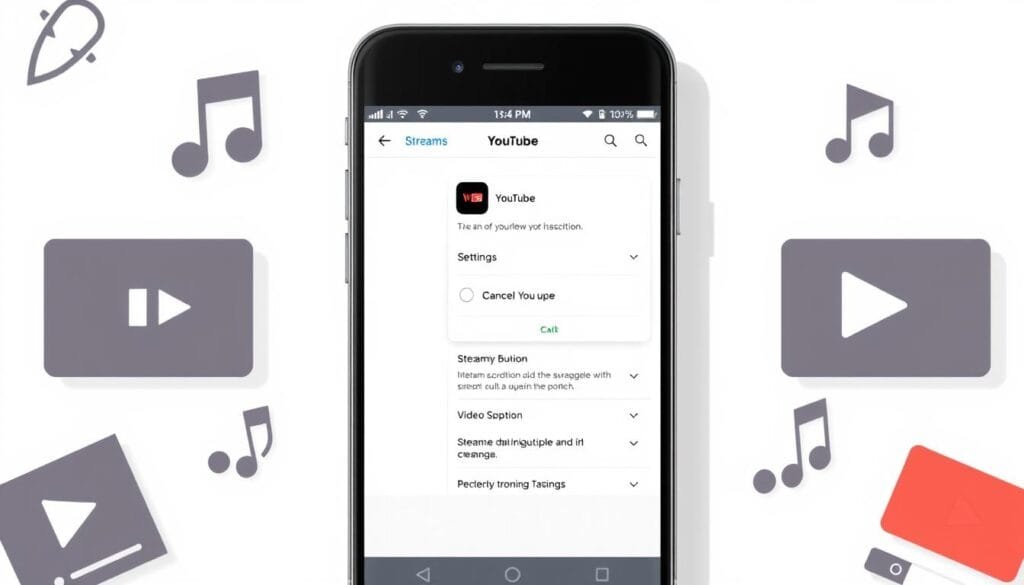
Keep in mind, after you cancel, you’ll still have access to YouTube Premium benefits until the end of the billing period.
Refund Policies for Annual and Monthly Plans
The refund policy for YouTube Premium depends on your subscription type:
- Monthly subscribers: When you stop your YouTube Premium, you won’t be charged for the next month.
- Annual subscribers: Usually, there are no refunds for the unused part of your subscription. But in some cases, exceptions can be made.
Watch out for possible issues like accidentally restarting your subscription or having multiple accounts. To solve these problems, reaching out to customer support can help. Also, using virtual cards from companies like Privacy can protect you from unwanted charges. For example, Privacy’s Personal plan offers up to 12 virtual cards a month and doesn’t charge for domestic transactions.
In summary, understanding how to cancel YouTube Premium and the refund policy makes the process hassle-free. It’s easy to manage your subscription. Just remember to cancel before your next billing cycle to avoid extra charges.
Tips for Maximizing Your YouTube Premium Subscription
To make the most of YouTube Premium, dive into every feature it has. You get to enjoy videos without ads, better video quality, and special content. These strategies will help you get the most from your subscription.
Using YouTube Music
YouTube Music is not just any music service. It’s part of YouTube Premium and lets you find new songs, make your own playlists, and download music to listen offline. This means you can have your favorite music anytime, even without the internet.
Keeping your playlists updated and trying out new music types can really make your YouTube Premium better.
Managing Offline Downloads
Downloading videos to watch offline is a big plus with YouTube Premium. Managing your downloads well means you can watch your top videos anywhere, at any time. Whether you’re on a long trip or somewhere without good internet, having videos saved means you’ll always have something great to watch.
- Keep your downloaded videos updated to make sure your content stays fresh.
- Use the higher bitrate option for the best quality downloads.
- Keep your downloads organized by making folders or playlists.
Sharing Family Plans Effectively
Sharing a YouTube Premium family plan is a smart move. For $17.99 a month, you can share it with up to six family members. It’s more affordable and lets everyone enjoy YouTube without ads, with their own personal settings.
Here’s how to share it the right way:
- Make sure every family member uses their own Google account for a personalized experience.
- Chat about new content and features regularly to get the most out of it together.
- Encourage everyone to find and share their favorite YouTube Originals and music.
Using these tips can really help you and your family enjoy every bit of your YouTube Premium subscription. It turns it into a great investment for fun and staying connected.
How to Subscribe to YouTube Premium
To start with YouTube Premium, follow our simple YouTube subscription guide. It will help you sign up quickly and easily.
Step-by-Step Guide to Subscription
Subscribing to YouTube Premium is easy. Just follow these steps:
- Visit the official YouTube Premium page.
- Click on the “Try it Free” button, if you are eligible for a free trial.
- Choose the subscription plan you want (Individual, Family, or Student).
- Enter your payment details to sign up for YouTube Premium.
- Confirm your subscription and start enjoying YouTube Premium benefits.
Make sure you enter correct information. Once you subscribe, you can enjoy ad-free videos, download content, and play videos in the background.
Choosing the Right Plan for You
Choosing the correct plan can improve your experience. Here are the plans and what they offer:
| Plan Type | Cost | Features |
|---|---|---|
| Individual | $13.99/month or $139.99/year | Ad-free viewing, YouTube Music Premium, Background play, Offline downloads |
| Family | $22.99/month | All Individual features, Up to 5 family members, 4 simultaneous devices |
| Student | $7.99/month | All Individual features, Requires annual verification |
Think about what you need before picking a plan. The Family plan saves money for large households. For students, the Student plan is affordable.
By thinking about your needs, you can choose a YouTube Premium plan that’s right for you. This will make your streaming better.
Conclusion
We’ve looked at what YouTube Premium has to offer, from watching without ads to getting exclusive videos. It ties video and music together smoothly. For solo watchers, the price is $14 a month. Family plans cost $23 a month, fitting for more viewers.
YouTube Music Premium is part of the deal, giving top sound quality at 256kbps. It’s usually $9.99 a month on its own. Offline downloads and playing videos in the background make it user-friendly. It also allows fast mobile video play, up to 4x speed.
We think YouTube Premium’s price and extra perks make it stand out against Spotify and Netflix. While Spotify Premium costs $12 monthly, YouTube Premium offers more for $14. It’s good for families or students, meeting various needs. In short, YouTube Premium is worth it for all the content it provides.
FAQ
What is YouTube Premium?
YouTube Premium is a subscription service that offers many benefits. These include ad-free videos, offline downloads, and background play. You also get YouTube Music Premium.
What are the individual plan costs for YouTube Premium?
The individual plan for YouTube Premium costs .99 each month. If you choose an annual subscription, you’ll save more money than paying monthly. However, the total cost can change.
How much does the YouTube Premium family plan cost?
YouTube Premium’s family plan is .99 a month. It lets up to 6 family members enjoy all YouTube Premium benefits.
Are there any discounts for students?
Yes, students get YouTube Premium for just .99 a month. To get this discount, they must prove they’re a student through SheerID.
What additional features comes with YouTube Premium?
With YouTube Premium, you also get to play videos in the background. It allows you to download videos for when you’re offline. Plus, there’s access to YouTube Music Premium.
How much does YouTube Premium cost in total?
The cost of YouTube Premium varies with the plan you pick. The individual plan is .99 a month, a family plan is .99, and the student plan costs .99. There are no extra fees besides the subscription price.
How does YouTube Premium compare to other streaming services?
YouTube Premium has both video and music, unlike Spotify which has only music. It offers a mix of user-generated, music, and original content without ads. This is different from Netflix and Hulu, which focus on movies and TV shows.
Is YouTube Premium worth the money?
Whether YouTube Premium is worth it depends on how much you use YouTube. If you like watching without ads and using features like background play, it might be a good deal.
How can I start my free trial of YouTube Premium?
To try YouTube Premium for free, simply go to their premium page. Click on “Try it free.” This trial lasts for one month, letting you test all the premium features at no cost.
What steps do I need to take to cancel my YouTube Premium subscription?
Canceling your YouTube Premium is easy. Just visit your account settings, click on “Paid memberships,” and choose “Cancel membership.” Whether you get a refund depends on if your subscription was monthly or annual.
How can I maximize my YouTube Premium subscription?
To make the most of YouTube Premium, enjoy all the music on YouTube Music. Make sure to manage your offline downloads. Don’t forget to use the family plan to share with others.
How do I subscribe to YouTube Premium?
Subscribing to YouTube Premium is easy. Go to their premium page, choose “Get YouTube Premium.” Then follow the instructions to pick your plan and subscribe.
